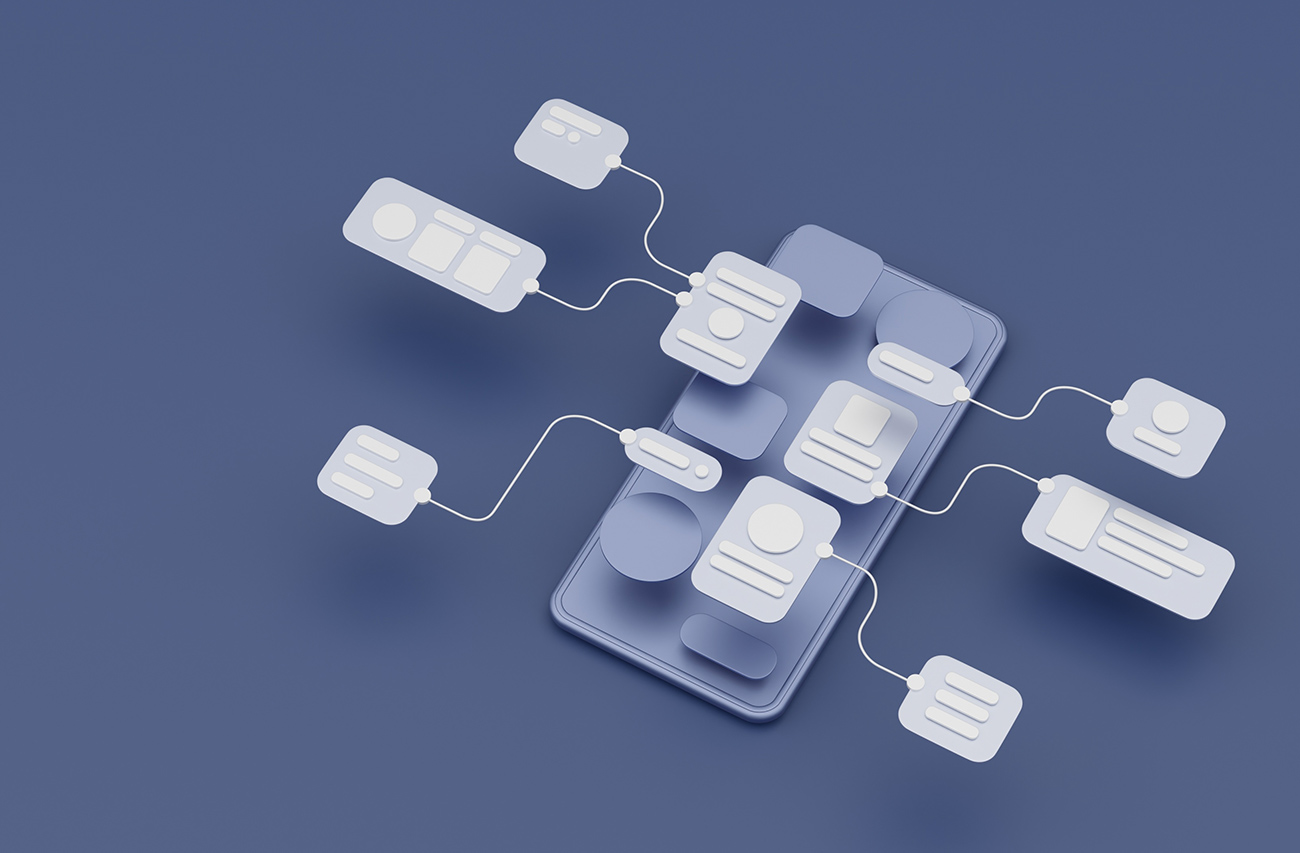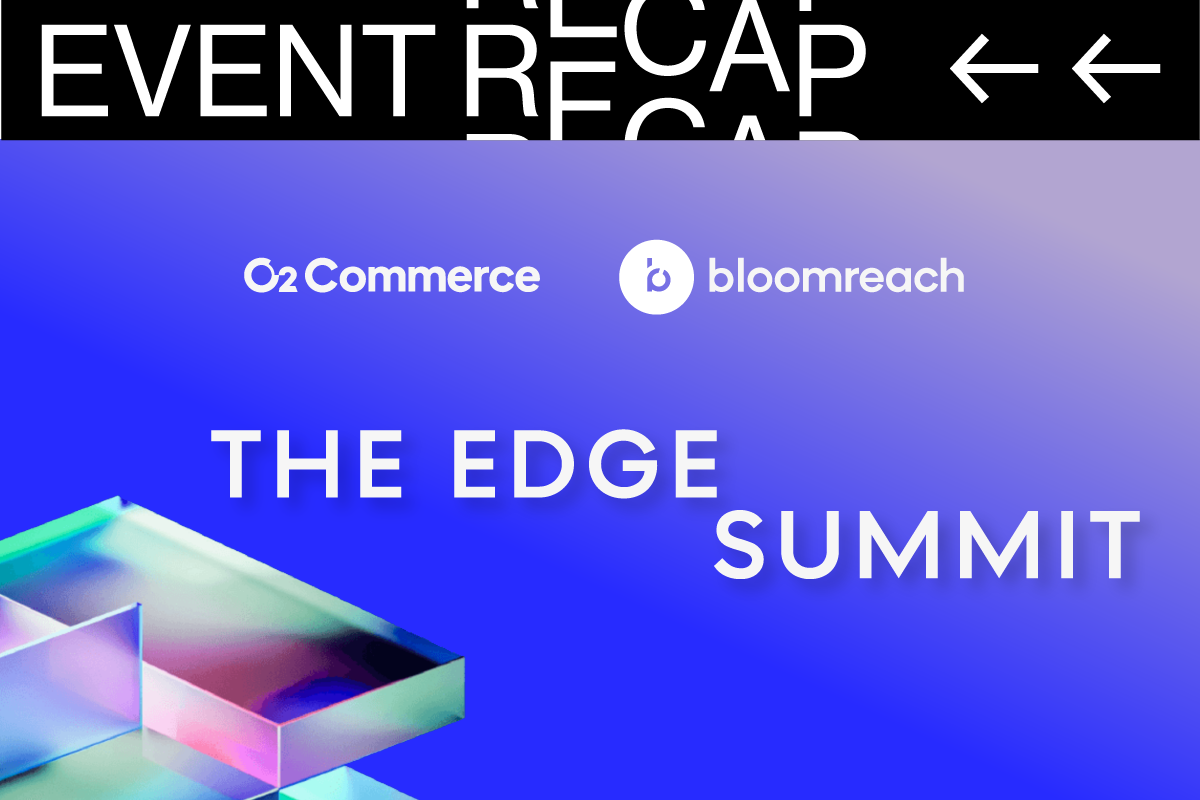Migration to Google Analytics 4: Are you ready?
In the commerce world, data analysis is an essential element in improving the performance of your platform. Google Universal Analytics (or GA3) is the reference tool for marketers whether it is to track website behavior or to evaluate different conversions. As the migration to Google Analytics 4 (or GA4) is just around the corner, we want you to have all the information to realize this migration with peace of mind!
Note: Universal Analytics will stop collecting data in July 2023. We recommend that you migrate to GA4 as soon as possible, because GA4 only starts collecting data once it is configured on your website or application. In other words, you cannot import your Universal Analytics data into GA4.
1. The 9 key steps of the migration
Step 1: Document Google Analytics settings
Document all events, goals and other important metrics you have in Universal Analytics in a spreadsheet. This will give you an overview of the migration and allow you to perform a quality audit later.
It’s also important to check user permissions and make sure they have access to GA4 reports.
Step 2: Set up the GA4 account and install the code
Creating a new GA4 property is the first step in the migration process. It involves creating a new property in your Google Analytics account and configuring it to meet your specific tracking needs. We recommend using Google Tag Manager for this step, rather than adding the GA4 code to your source code.
Step 3: Create and launch the GA4 property with the necessary data streams
It’s important to set up data feeds from all the environments you need to track, i.e. subdomains, applications, etc. In other words, you need to make sure you are collecting data from all the resources you need to track your new GA4 property.
Step 4: Configure custom goals and events in GA4
We recommend that you configure all important events and triggers using Google Tag Manager, and thus keep all your GA4 settings in one place. After configuring events, you can add goals to ensure that you can support your reporting infrastructure.
If, for some reason, site conversions stop working, we recommend configuring all necessary events separately, using a special template for GA4 events and using the event structure designed for GA4.
When configuring from scratch, using the GTM template specially designed for GA4 events, you can add additional parameters to your event, set conditions and configure events as you like. You know that one trigger for the event will work the way you want it to.
If you’re tracking an event not only in GA4, but also in Facebook, Google Ads, etc., you’ll probably want to have a single trigger that will work properly for that event and send data to all systems at the same time.
Also to consider : make sure all your marketing campaigns have proper UTMs in order to correctly identify the right groups, as it is not possible in GA4 at the moment to customize your channels as you wish as it was in GA3. See Google’s guide)
Finally, we suggest you use a paid module to save on development time. For Magento, we strongly suggest Meetanshi and for Shopify, we suggest Analyzify.
Step 5. Cross-validate GA4 data with your internal systems
Because Google Analytics 4 operates differently than Universal Analytics in terms of data collection and processing, it’s important to validate form submissions, purchases, registrations and other critical data with your internal systems. This will ensure that the reports accurately reflect your conversions.
Step 6: Create Reports and Funnels
In addition to the standard reports, GA4 offers robust custom reporting capabilities called “Explorations“. We recommend adding Explorations based on the most common business questions you need to answer on a regular basis. We’ve found the User Lifetime and Segment Builder features to be very useful to implement right after your GA4 data has been validated.
Step 7. Link your GA4 account to the necessary tools
Set up integrations with Google Ads, Google Search Console and other supported systems.
Step 8. Plan for a Single Source GA4 Migration Date
Finally, after you’ve ensured that your new reporting system is working properly, plan the final shutdown of Universal Analytics for your organization.
Step 9. Archive your Universal Analytics data
In addition to the forced migration to Google Analytics 4, Google has announced that it will delete all Universal Analytics data as of July 1, 2024. This means you can download your UA property reports if you want to access your historical data after that date.
2. What are the common mistakes to avoid?
- Not using paid modules: by not using modules, you risk wasting a lot of time trying to customize.
- Comparing GA3 and GA4: Because the data collection is different, the number of conversions and sessions is not the same. It is therefore recommended not to try to compare the two to check if the settings are well done.
- Set up the important reports from the start: the data of the added dimensions only start to enter from the setting up of this report.
- Goodbye views: the concept of views no longer exists. If you want different concepts, you have to create several accounts. It is still possible to filter the IPs.
3. What are the new GA4 features that are interesting for a commerce platform?
- The concept of engaged sessions: An engaged session occurs when the user spends more than 10 seconds on the site. For an e-commerce site, measuring engaged sessions can provide valuable information about potential buyer behavior and user interest. For example, it can indicate which of your campaigns are generating the most valuable users and not users with a high chance of bounce or very low browsing.
- Updated reports: the ability to create reports with dimensions specific to your business from the start
- Default events: there are 7 very advantageous events offered by Google such as page views, clicks, search or even actions on videos on your pages.
- Modelling the data: it is possible to make boards dedicated to each person: customize the view to the needs of each person to save time.
- Compare attribution models: more efficient and clearer on Google Analytics, you can go to the account settings and decide on the attribution model and timeframe.
- Visualization tools: there are 6 possibilities now with 7 types of technical formats
- “Smart” segments such as recently active users, non-buyers, inactive buyers for 7 days etc.
Finally, the best advice we can give you is not to hesitate to reach out to our qualified experts to migrate your instance to Google Analytics 4. Contact our team now and we will be happy to assist you in this migration.